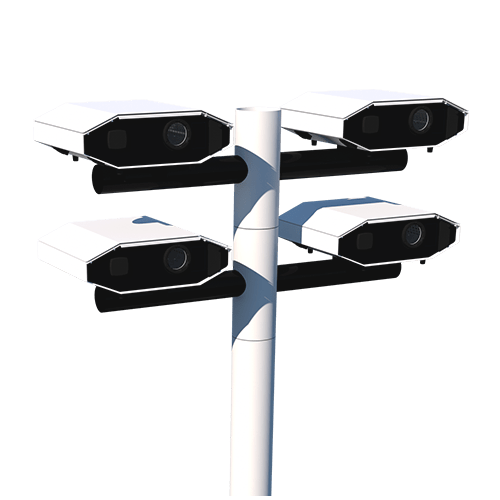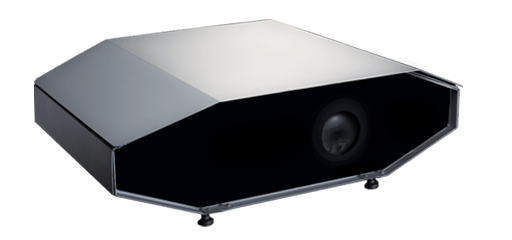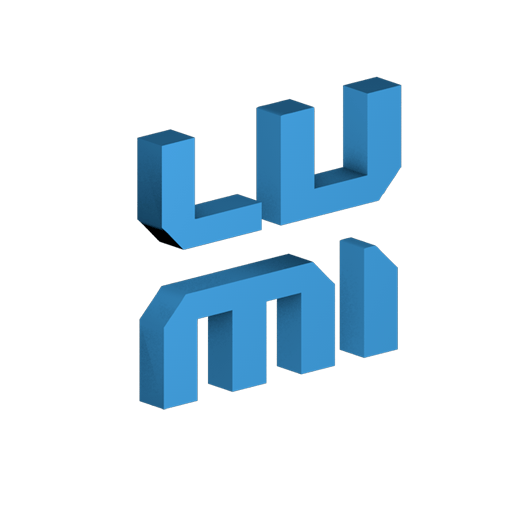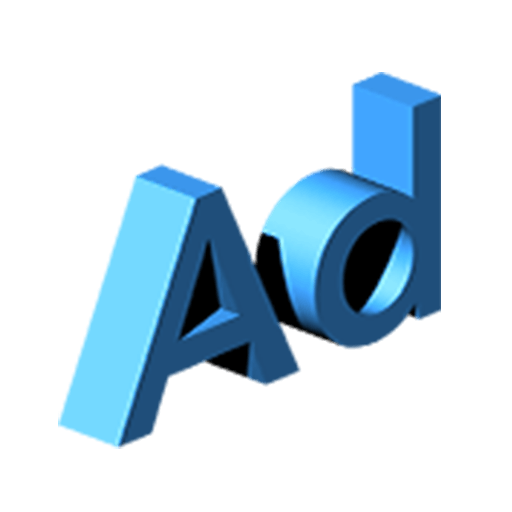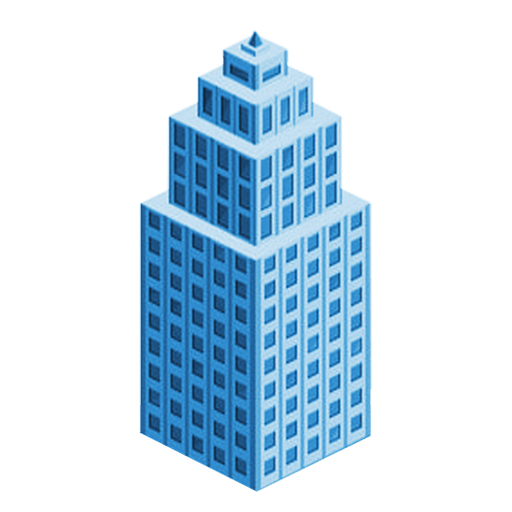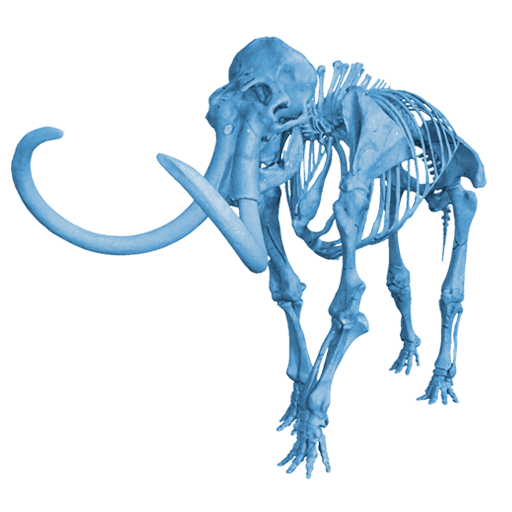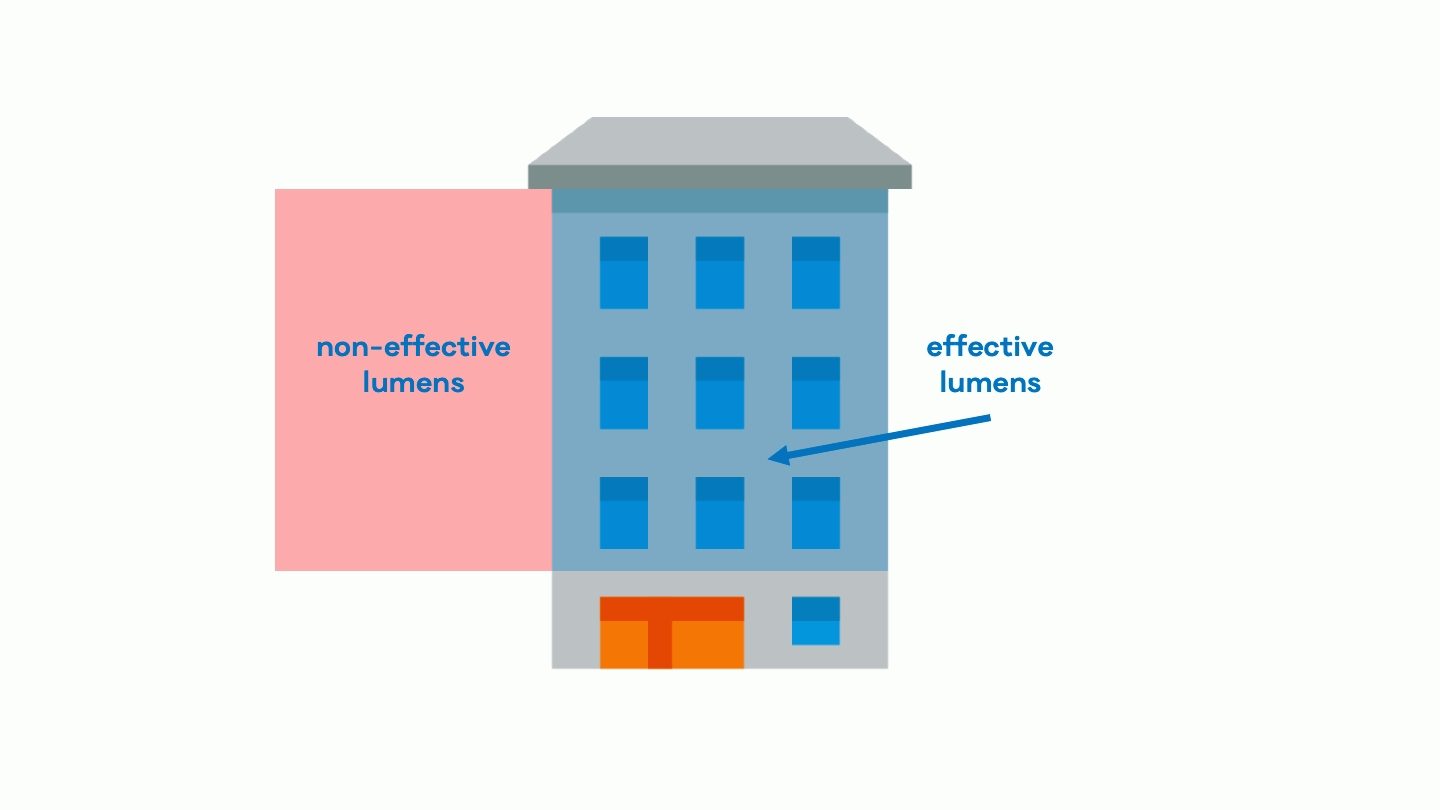This is one of the top 10 questions we receive. It‘s not a yes/no question so let‘s have a look at what matters.
First of all, projection mapping is well-know today for giant projects like this:
104 projectors, where each has a light output of 20,000 ANSI lumens, were used for this. The VJ operated here with the total output of 2,080,000 ANSI. Compared to that, 6,000 ANSI is a drop in the ocean.
On the other hand, today‘s trend is using projectors in simpler light design on architectonically interesting buildings for which LUMITRIX T2 devices are the most modern and effective solution available on the market.
How can 6,000 ANSI be more effective than 20,000 ANSI? Let‘s explain this on a simple example.
Imagine you have a building like this:

As usual, we will start two meters from the ground so that the projection does not interfere with people passing by. Thus, we’ve got a screen of 10 x 12 meters (120 sqm) to cover.
Using 1 pc 20,000 ANSI unit
Let‘s first try to illuminate it with a powerful projector with a light output of 20,000 ANSI. To be more specific, let‘s take the most popular 20k projector on ProjectorCentral.com, Panasonic PT DZ21KU.
Well, this projector has interchangeable lenses so it‘s hard to say to what distance you will have to go to illuminate our building fully. However, one thing is for sure. The aspect ratio of this projector type is 16:10. So let‘s see how will our building look like illuminated:

Of course, you will mask the edges out. However, it‘s important to understand what giving up on such a large part of the projection screen will do with the luminosity.
So far, we‘ve been talking about ANSI lumens only. However, what matters here, is the unit called ‚lux‘ which is ‚lumens per square meter‘. Let‘s see how many lux do we get with that fancy 20k projector. First, let‘s move the projector a bit to the side to understand what part of the screen is effective.

As you can see, just a little bit more than a half are effective lumens. Precisely, it‘s 45 % of the lumens that go in vain.
When you have a 20k ANSI projector and you use 45 % of its light output inefficiently, you get just 55 % of its light output for your project. That means that we‘re throwing here just 11k ANSI (55 % of 20k ANSI) to the building we‘re illuminating. 9k lumens go in vain.
Getting to lux is then pretty simple. 11,000 divided by 120 sqm is approximately 92. So the visibility here is 92 lux.
Using 2 pcs 6,000 ANSI units
Now, let‘s see how the situation would look like if we used LUMITRIX T2 devices instead.
T2 SU unit has the same aspect ratio as the Panasonic projector we used in our previous case (16:10). However, here, we would use 2 units to cover the whole building and that changes the aspect ratio in our favour. Also, we use 2 pc of 6,000 ANSI units, which give us the total light output of 12,000 ANSI.
The easiest way to simulate your project is via our Configurator. Here, you can find our example simulated.
Let‘s now illustrate the situation in the picture again:

As you can see, we‘re using the edge-blending feature (fading out the screen of one unit and fading in the screen of the second unit so that the whole screen displays one continuous picture). Read more about edge-blending here.
The configurator does not count with 10% of the screen for blending so if we deduct 10% from the illustrational height which the Configurator gave us, we get to the 12-meter height that we desired.
Talking about the width of the screen in this scenario, we are at 10.5 meters. That means that we‘re still losing some lumens but not that many as in the previous example.
0.5 m (width that we use inefficiently) multiplied by 12 m (height of the building) is 6 sqm. That is just 4 % (6/126 sqm) of the total screen that we lose in this situation. 4 % of 12,000 ANSI is 480. So we lose 480 lumens in this situation and the rest – 11,520 lumens – are efficiently used.
Let’s now calculate the luminosity of this setup. We have 11,520 effective lumens and if we divide them by 120 sqm, we get to the luminosity of 96 lux.
I know what you might be thinking now – so much counting, connecting two devices and we get just 4 lux more. Is that worth it?
Certainly, it is! The 4 lux difference is not the main point here. Let‘s now talk about the other aspects of the project – namely the costs involved.
Costs involved
Well, in the first case, just the projector will cost you 38.5k EUR (you can purchase it on Amazon for this price). If you want to keep this projector permanently outside, you will have to buy the AC enclosure which can easily cost additional 15k EUR. And we haven’t talked about the media-server which is still missing and can cost you another few hundreds to thousands of EUR. That puts together a pretty high cost of around 55k EUR to illuminate our building in this example.
So how about the version 2? Each T2 unit cost 13,890 EUR (check the price list here), so the two will be 27,780 EUR. And well, that‘s everything you need. Maybe you will also want to get the two handy wall/post fixtures (490 EUR each) so that you can easily fix the outdoor projectors on a wall or a post nearby.
Conclusion
To sum this up, illuminating this example building with LUMITRIX T2 devices brings you:
- Higher luminosity (4 lux more)
- Lower cost (almost a half – you save more than 25k EUR with the second option)
- Higher resolution (first case – only 50% of WUXGA resolution, second case – almost 2x WUXGA resolution)
- Much easier installation thanks to the state of the art wall/post fixture and much lower weight of separate T2 projectors
As you can see, a more powerful projector does not always mean better visibility. If you have a perfect object that follows the aspect ratio of your projector, then yes, using large venue projector makes sense. However, if your project involves a too high or a too wide building, it’s better to compose your screen of multiple standalone units.
Do you have any other effective solution? How would you approach this project? Let us know in the comments!